How to Convert Text into Videos Using AI (Fast, Easy & Powerful 2025 Guide)4 min read
Creating high-quality videos used to mean writing scripts, hiring actors, filming content, and editing for hours—or paying someone else to do it. But in 2025, the game has changed. Thanks to AI, you can now convert text into videos in minutes—no camera, editing skills, or production budget required.
If you’ve ever wondered how to convert text into videos using AI, this guide has you covered. Whether you’re a solo entrepreneur, affiliate marketer, content creator, or small business owner, we’ll walk you through turning simple text into stunning videos using the two best tools on the market: Synthesia and Creatify AI.
Plus, if you’re diving into eCommerce or dropshipping, don’t miss our bonus section on How to Find Viral Dropshipping Products in 2025—a must-read for spotting the next big product trends before they explode.
Why Convert Text Into Video?

Video content drives more attention, engagement, and conversions than any other format online. But many creators and marketers hit a roadblock: they don’t have the time, tools, or budget to keep up.
That’s where text-to-video AI tools come in. If you’ve been wondering how to convert text into videos using AI, these tools make it easier than ever. They allow you to:
-
Repurpose blog posts into YouTube videos
-
Turn product descriptions into TikTok ads
-
Create explainer videos from how-to guides
-
Generate UGC-style content without hiring creators
Whether you’re publishing on TikTok, YouTube Shorts, Reels, or your landing page, AI video tools are the fastest way to stay consistent without burning out.
Synthesia — Turn Scripts Into Presenter-Style Videos
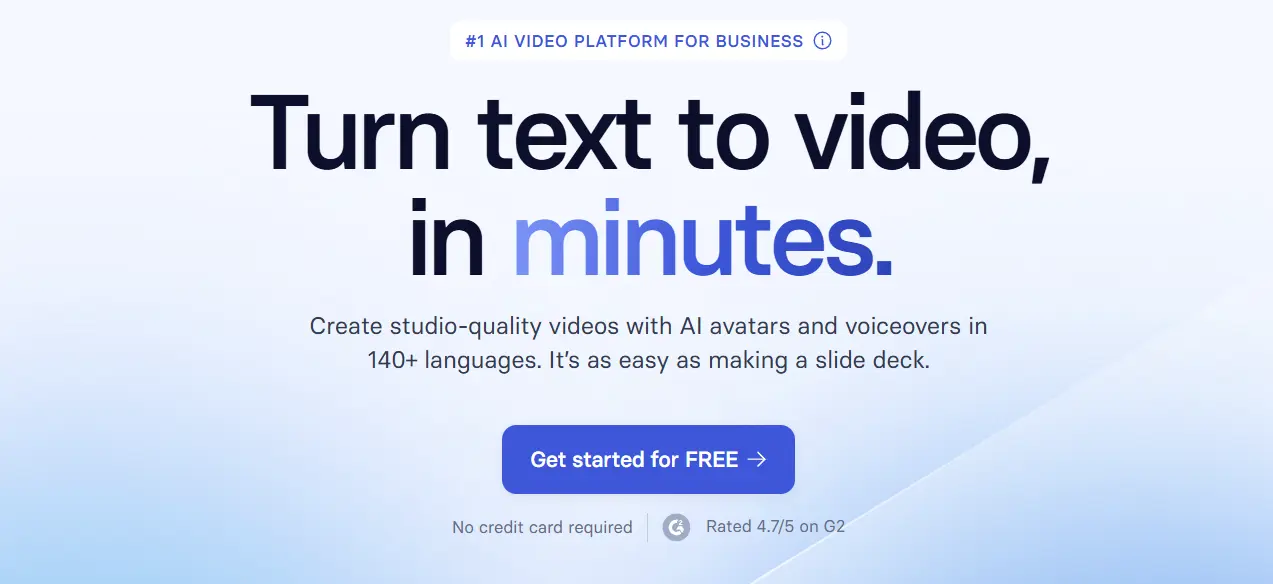
Synthesia is one of the most advanced AI video tools for creating professional, polished videos with realistic AI avatars. It’s perfect for those who want presenter-style content without ever going on camera.
If you’re learning how to convert text into videos using AI, Synthesia is one of the top tools to start with—it takes your script and turns it into a fully produced video without the need for filming or editing.
What You Can Do:
-
Convert scripts into full talking-head videos
-
Choose from 100+ AI avatars
-
Customize voice, tone, language, and even gestures
-
Add your branding, images, and screen recordings
Best For:
-
Faceless YouTube channels
-
Course creators and educators
-
Product walkthroughs
-
B2B presentations or training content
Pro tip: You can even clone your voice or avatar for a fully branded look.
Want a more in-depth review? Check out this full breakdown of Synthesia’s features, pricing, and best use cases in this article.
Creatify AI — Fast, UGC-Style Videos for Ads

Creatify AI is built for speed and social media. If you want to make TikTok-style videos, UGC ads, or product promo videos in minutes, this is your go-to.
What You Can Do:
-
Paste in a product link or short description
-
Instantly get script, visuals, and captions
-
Output native-style videos for TikTok, Reels, and more
-
Use trendy hooks, overlays, and sounds
Best For:
-
Ecommerce stores
-
Dropshippers
-
Affiliate product promotions
-
Short-form ad creatives
Pro tip: Use Creatify to A/B test multiple scripts and angles quickly.
Want a deeper look at how Creatify stacks up against other tools?
Check out this comparison article where I go more in-depth about how Creatify AI compares to AdCreative.ai.
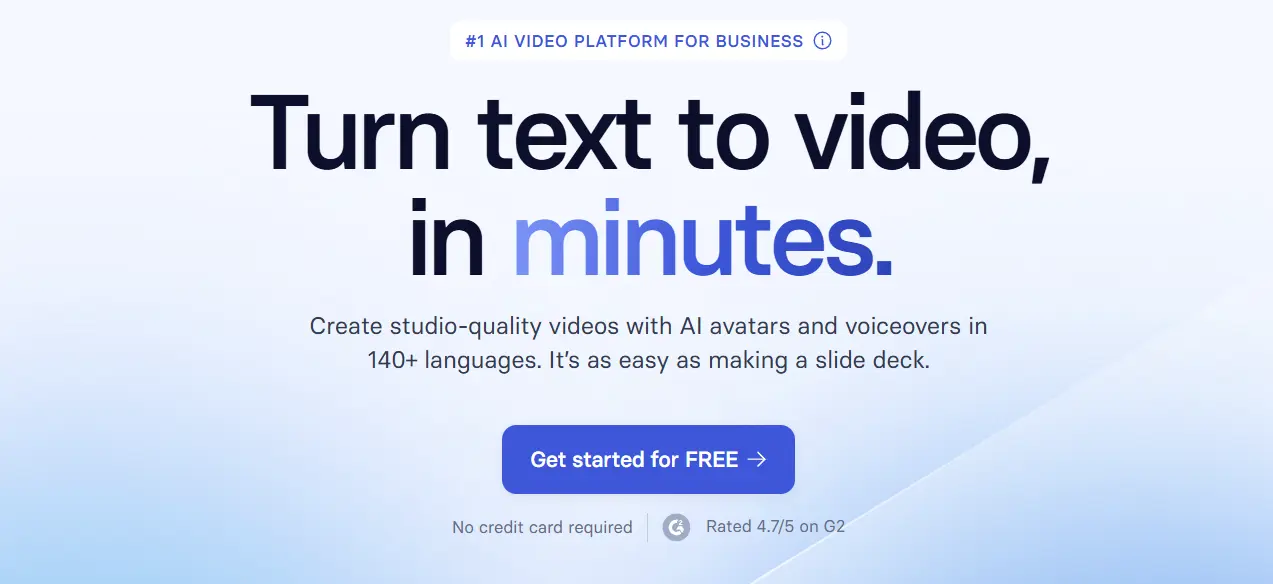
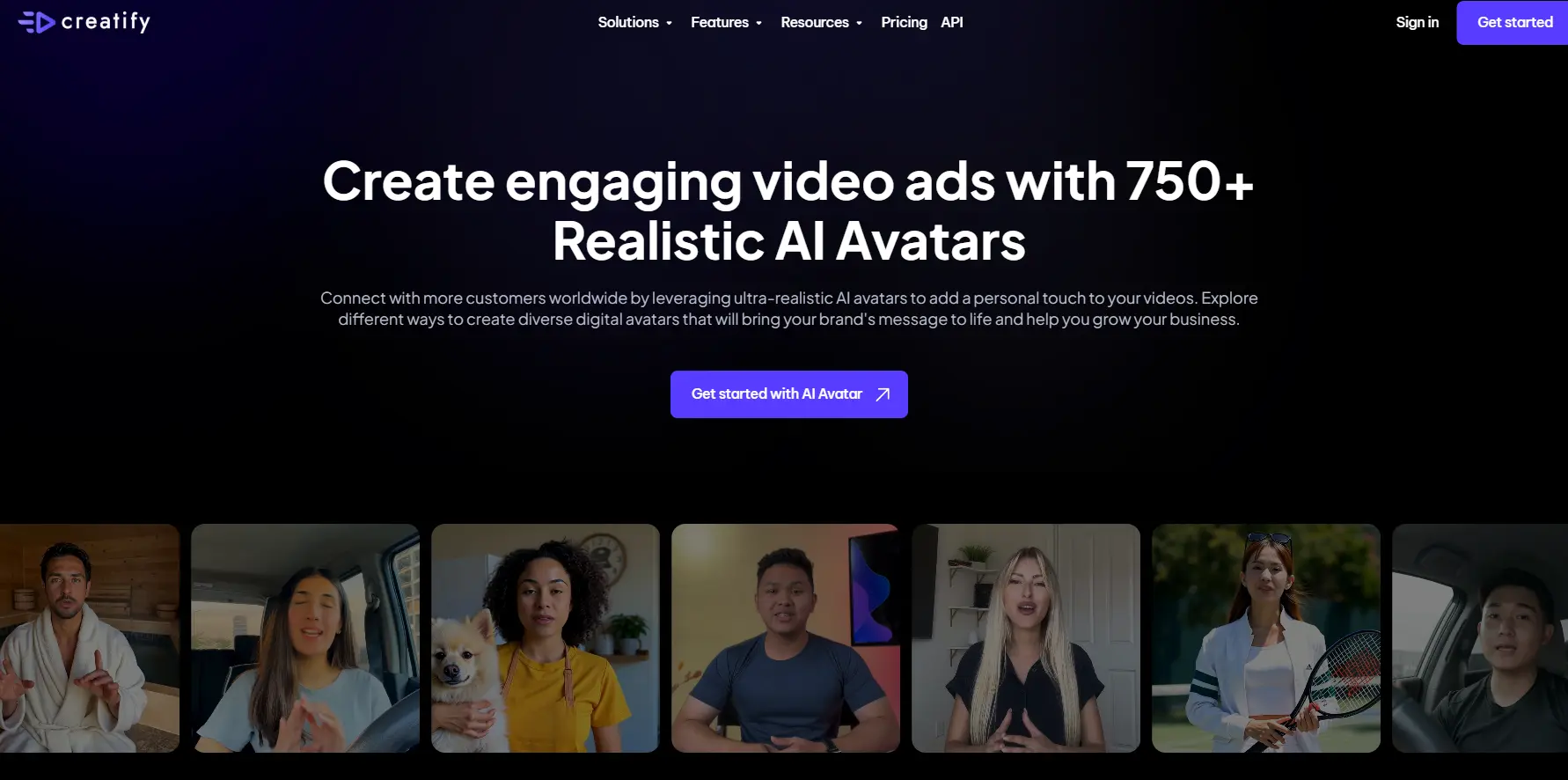
Both tools help you convert text into videos using AI—but they’re built for different goals and types of content. If you’re trying to figure out how to convert text into videos using AI based on your specific needs, here’s how to decide between the two:
Use Creatify AI if your focus is on creating fast, engaging videos for social media. It’s ideal for producing short-form content like TikToks, Instagram Reels, YouTube Shorts, and ad creatives. Its templates and AI editing features are geared toward virality, so you can test more content in less time.
Use Synthesia if you want high-quality, polished videos for more professional use cases. It’s the go-to for businesses, educators, and teams that need presenter-style videos, explainer content, onboarding materials, or training modules. With realistic AI avatars and deep customization options, Synthesia is perfect for when brand credibility and professionalism matter most.
In fact, many creators and brands use both tools in tandem:
-
Creatify AI for top-of-funnel social ads and viral content
-
Synthesia for deeper explainer videos, course material, and landing page videos
Each tool has its strengths—so the best one depends on your content goals. And now that you know how to convert text into videos using AI, you can choose the right approach to match your strategy.
Final Thoughts
In 2025, learning how to convert text into videos using AI is one of the smartest ways to save time, scale content, and stay competitive. Whether you’re promoting affiliate products, running a store, or building an audience, AI-powered video creation removes the guesswork—and the grunt work.
No more cameras. No more editing software. Just your ideas, and a tool to bring them to life.
Ready to turn your scripts into scroll-stopping videos?
Try Synthesia for polished presenter-style videos, or use Creatify AI to launch your next TikTok ad in minutes.
Either way, you’ll be creating more, in less time—with better results.



